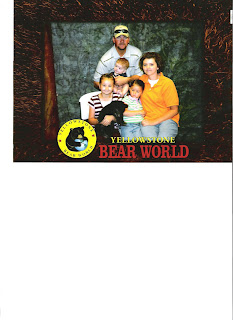hi there.. well the last few weeks have brought lots of fun and excitement.. lincoln got his first haircut a few weeks ago. we gave him a bottle of pills to play with and he was great!!! :) (closed and childproof of course). then he turned one on the 30th.. we actually celebrated it on the 31st bcuz mom and dad and gma & gpa came down.. he had a blast, didn't do quite as good with the massive mess of a cake with our dump truck brownie cake.. but he still liked it. we even caught dad trying to fit into the wagon box... that was before dessert. the beginning of this month he started saying "uh ho".. really really cute.. and then last week he started walking and opening doors. which is kind of a nice thing because he used to go into a room, close the door and then cry.. now i just have to watch the bathrooms.. :)
we also found me a nice bike at a garage sale a few weeks ago, so we've been going for lots of rides with the kidsin the trailer, they really like it. got to get out while the weather is still bearable. although hayli is already complaining its hot.. she's in for a rude awakening..
so that's our update! lincoln was 20lbs 8oz and 30 1/2 inches at his one year appt.
hope everyone is doing good!! can't wait to see everyone in a few months..
ps. seth-hayli loved the pict with the bear.. very cute!!
ppss.. HAPPY BDAY NATE-sorry we don't have a video camera... but i'm singing inside! :)